Steps to buy Bitcoin (BTC) using Binance app for it to be swapped with Hive (HIVE) tokens
Here are the steps to buy Bitcoin (BTC) using Binance app for it to be swapped with Hive (HIVE) tokens:
1.1. Create your Binance account by following the instruction in this link.
1.2. Make sure to check if you have enough or not enough funds in your Balance (BTC) before you buy additional Bitcoin (BTC).
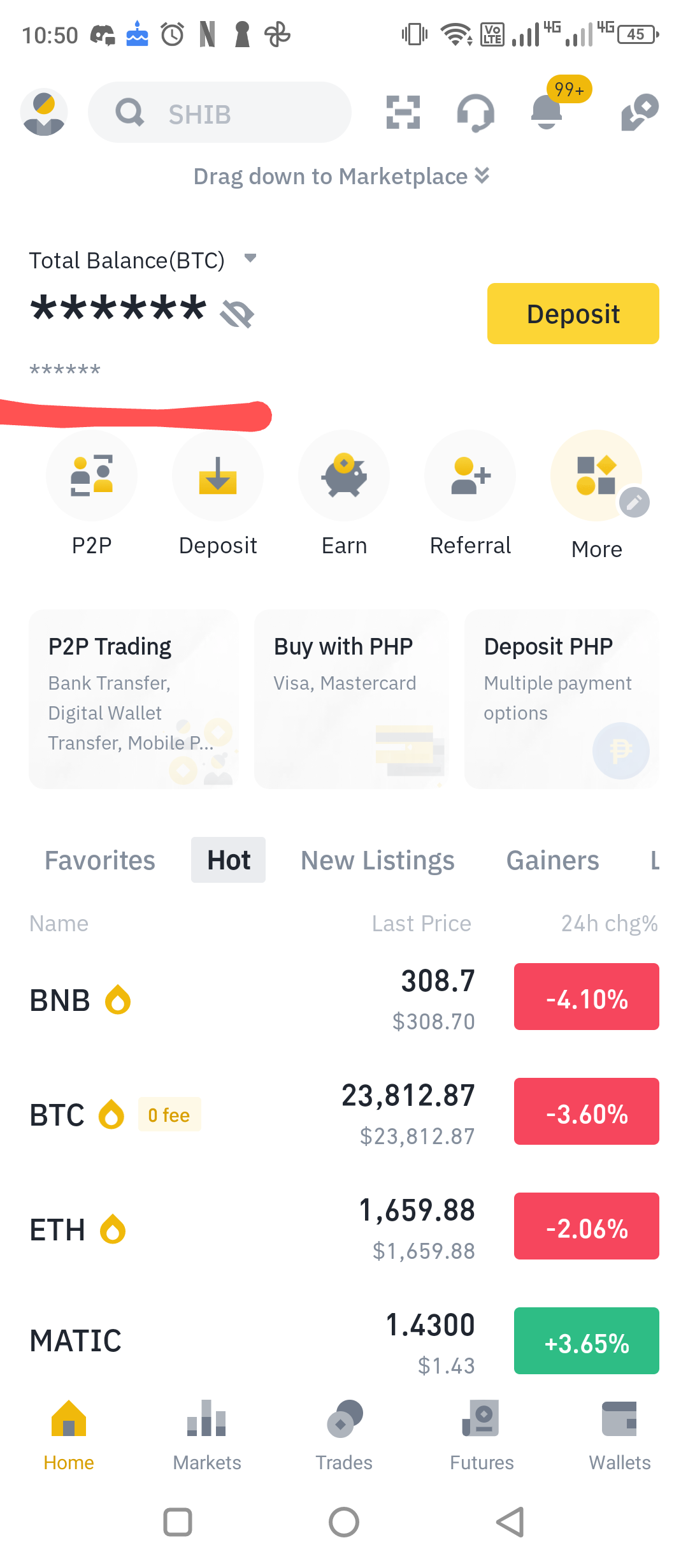
1.3. Click Deposit.
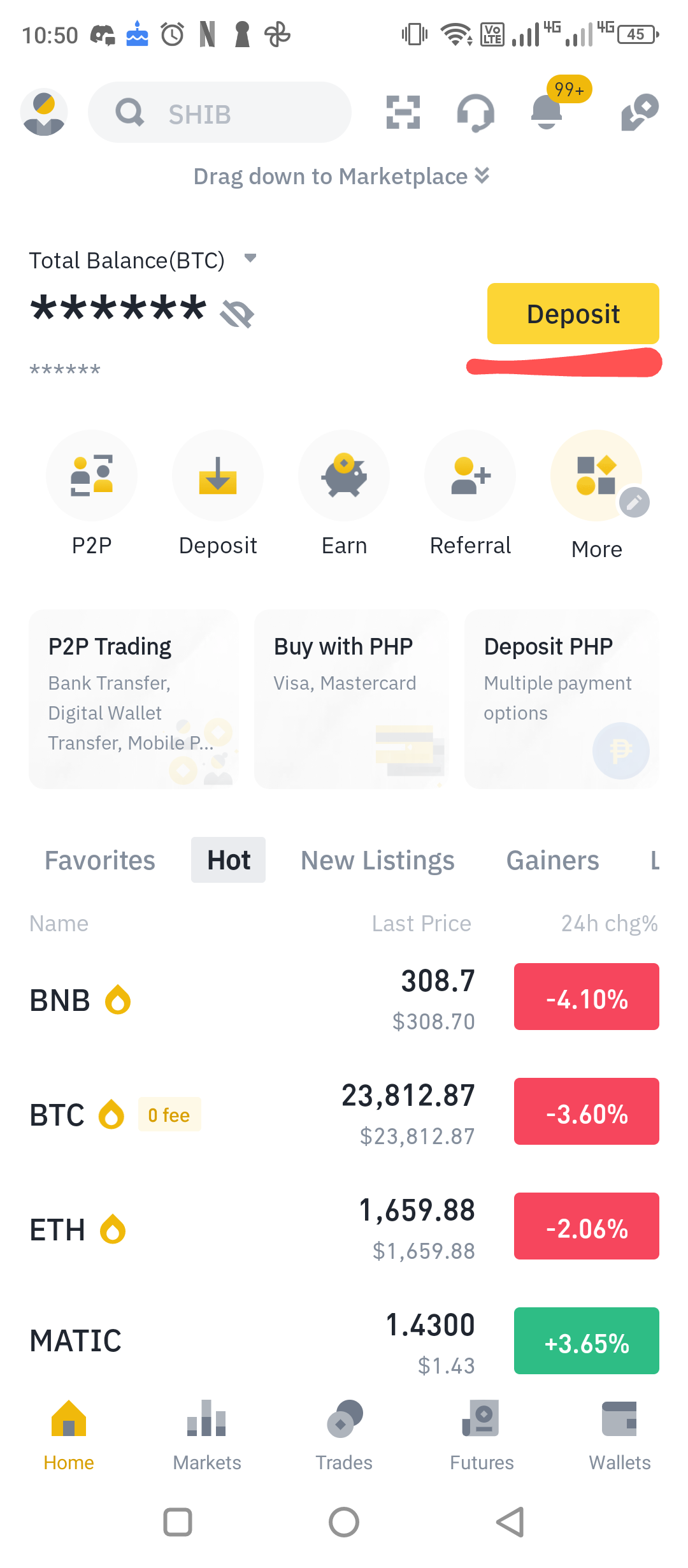
1.4. Click Buy with PHP.
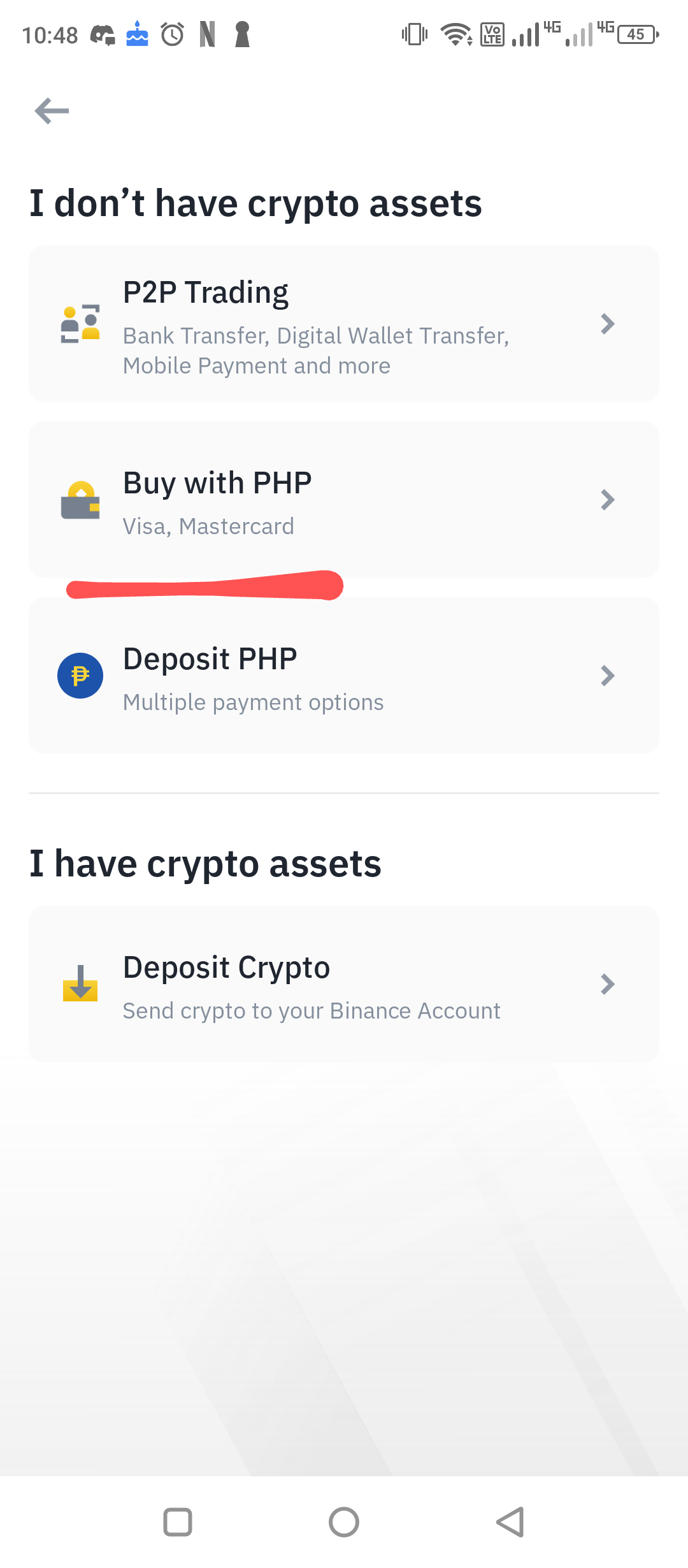
1.5. Click Buy BUSD to change it to BTC by typing btc and then clicking BTC.
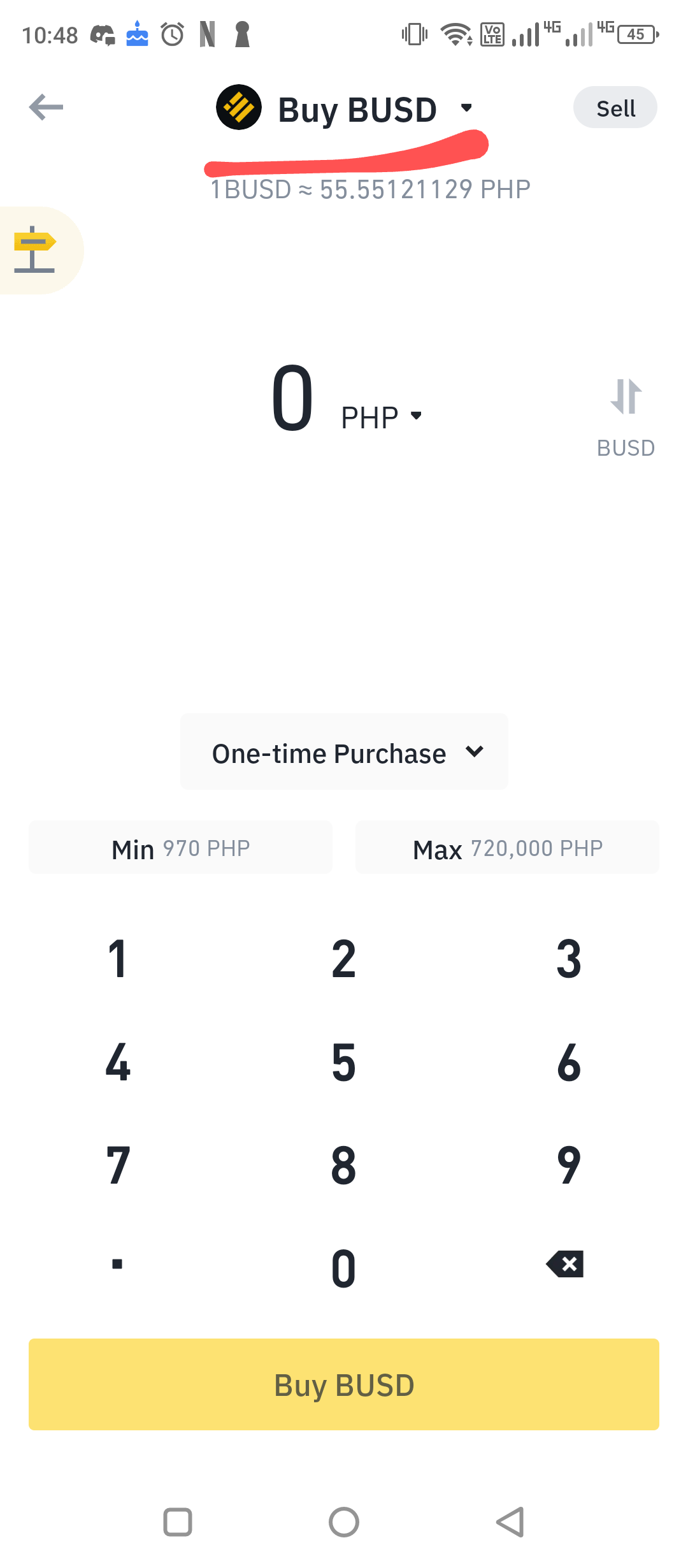
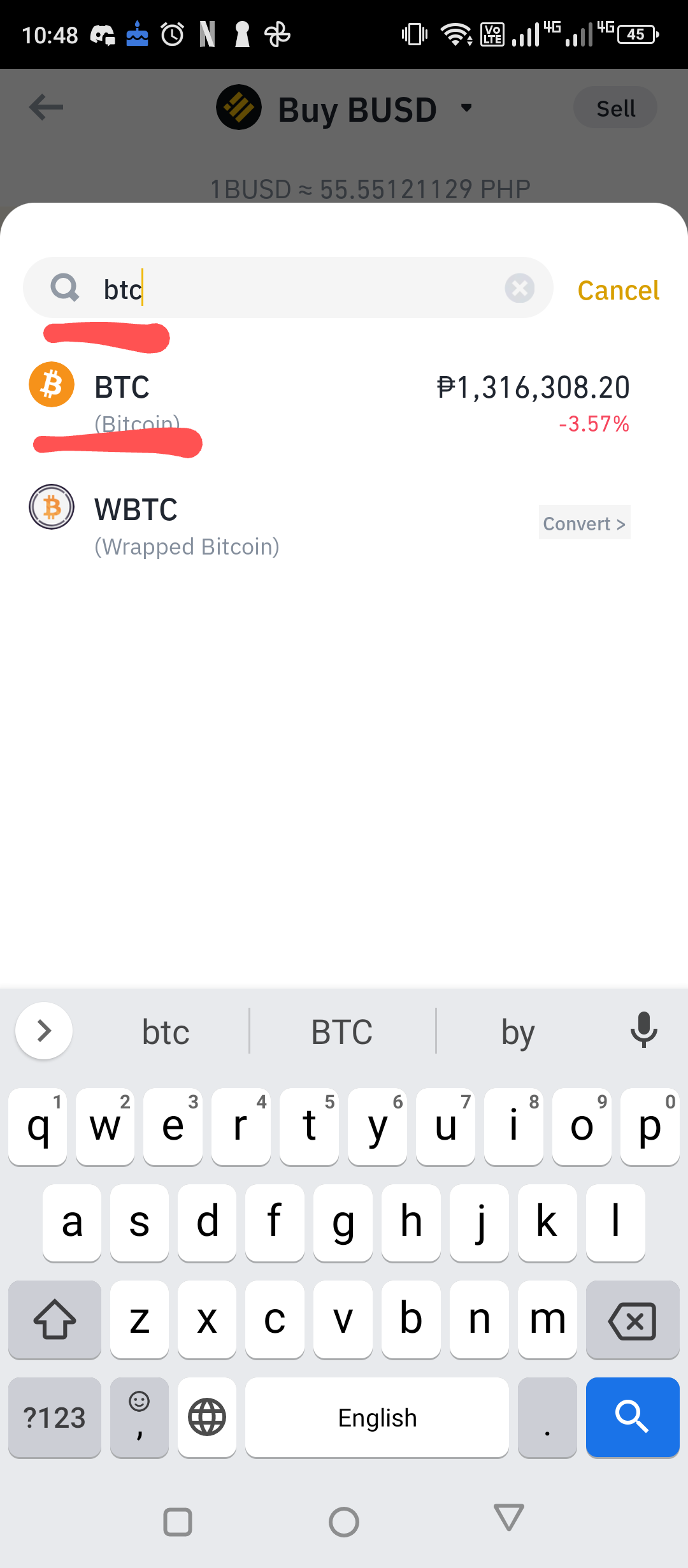
1.6. Click PHP to change it to USD or other currencies by typing USD and then clicking USD.
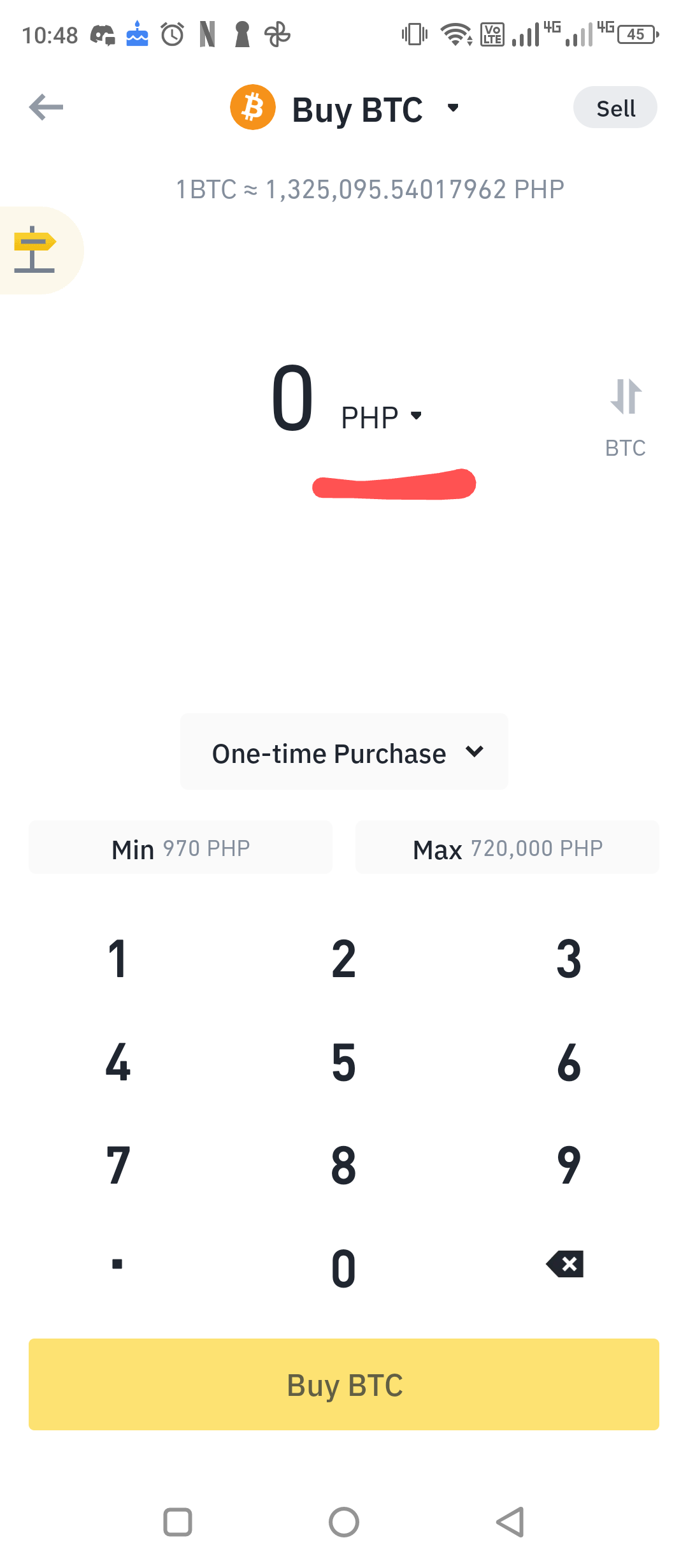
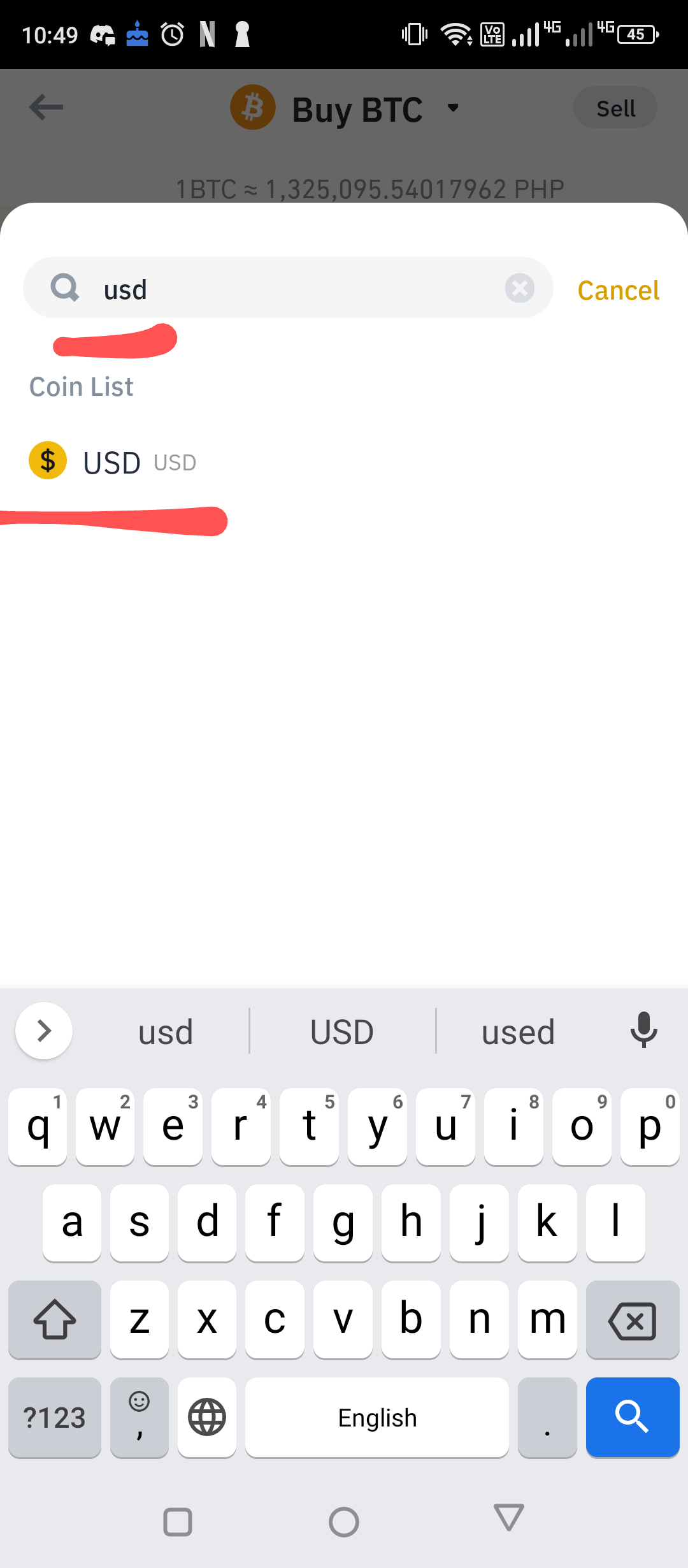
1.7. Type the amount of funds you want in your preferred currency to spend in buying Bitcoin (BTC) or click BTC to change it to the amount of Bitcoin (BTC) you want to buy.
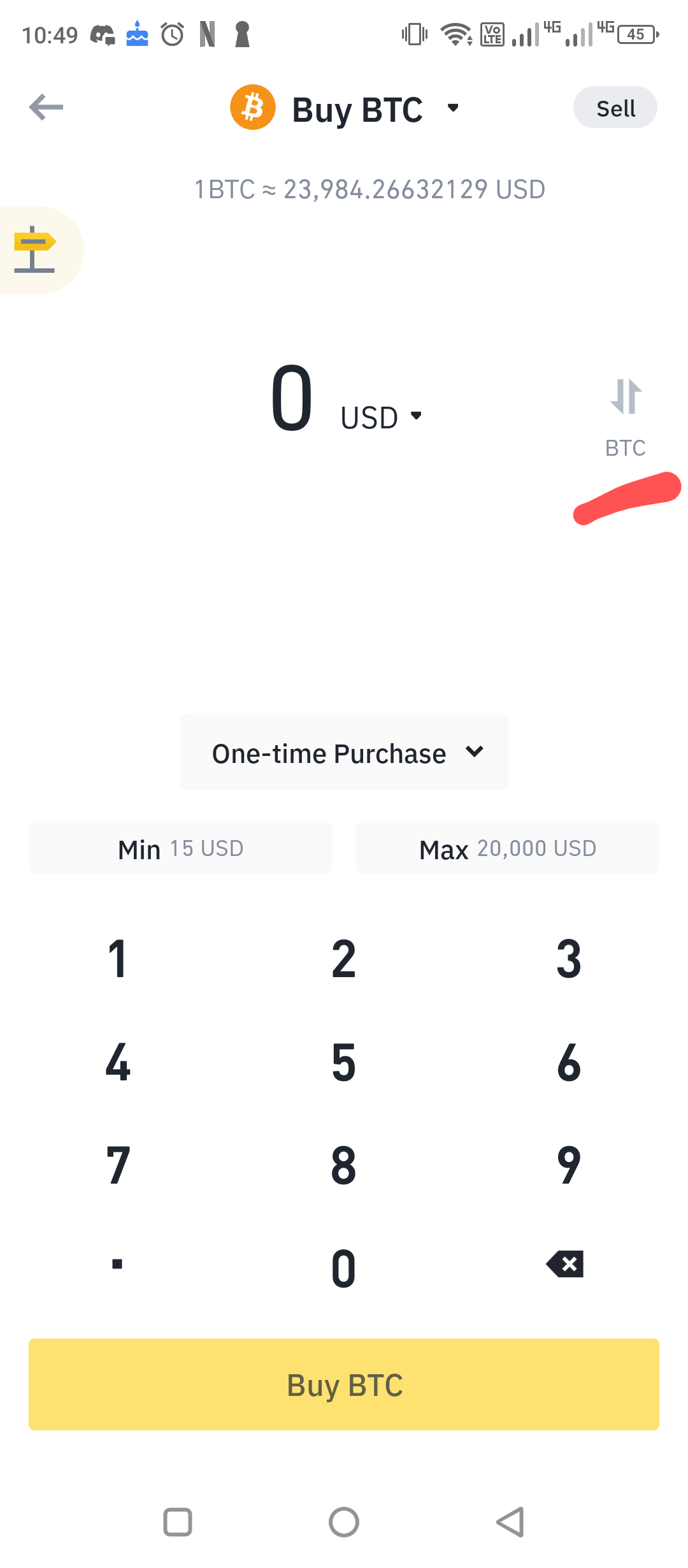
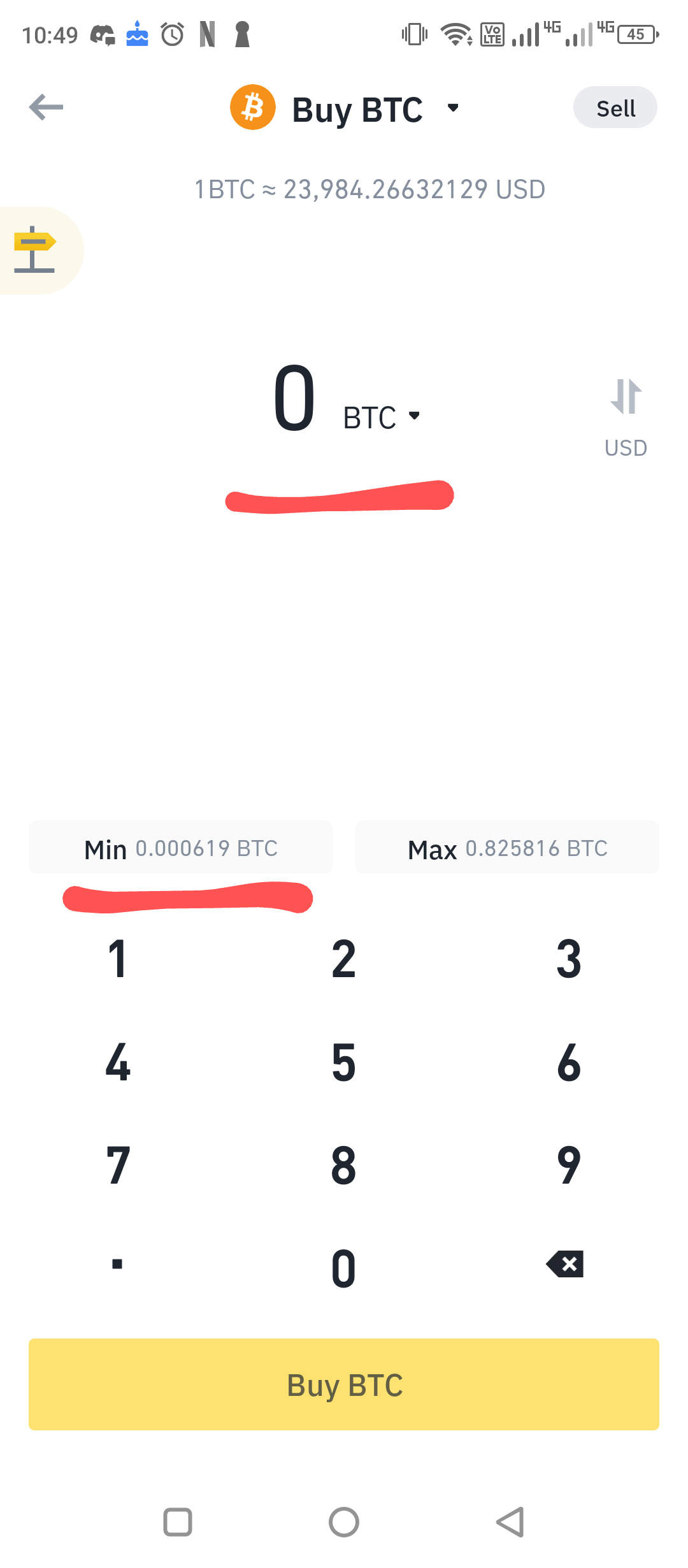
1.8. Click Buy BTC.
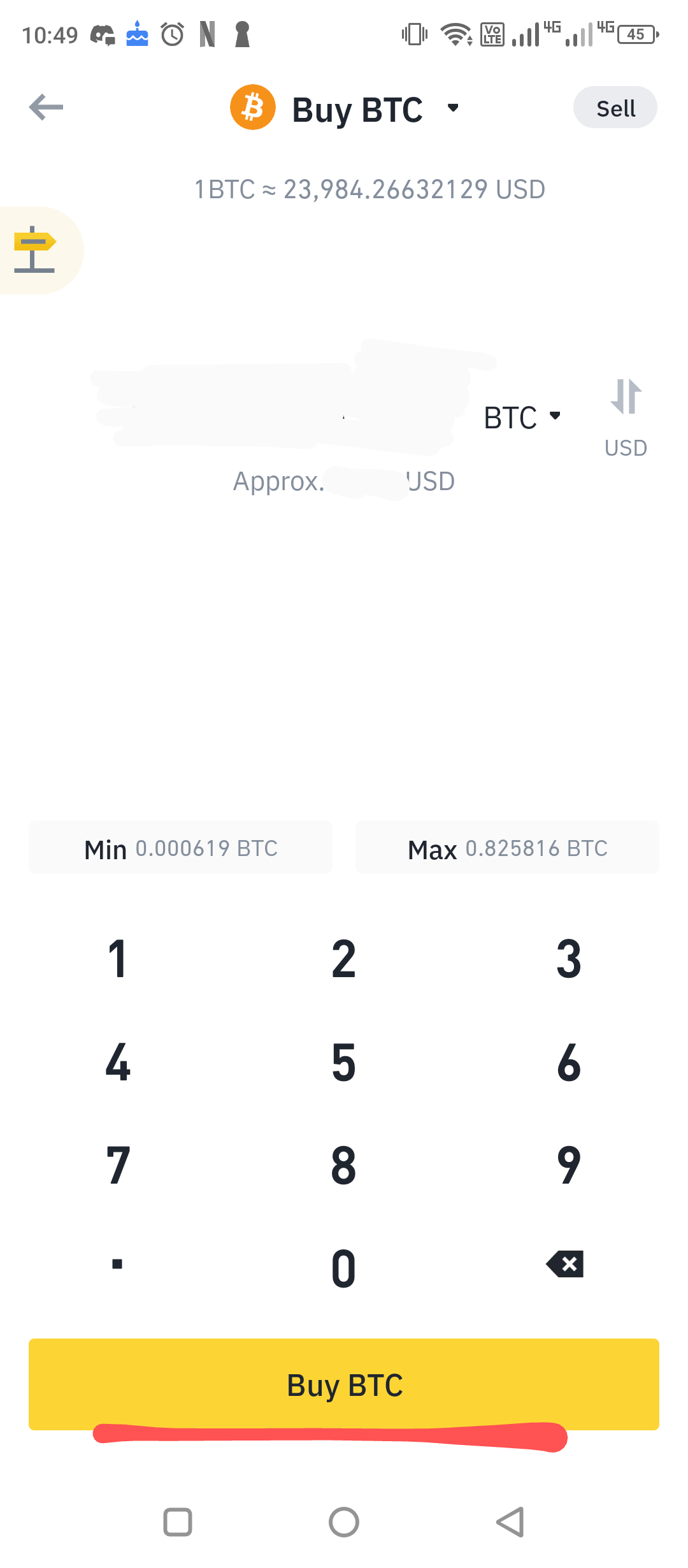
1.9. Click your preferred Payment Method then check the amount you will pay and then click Confirm.
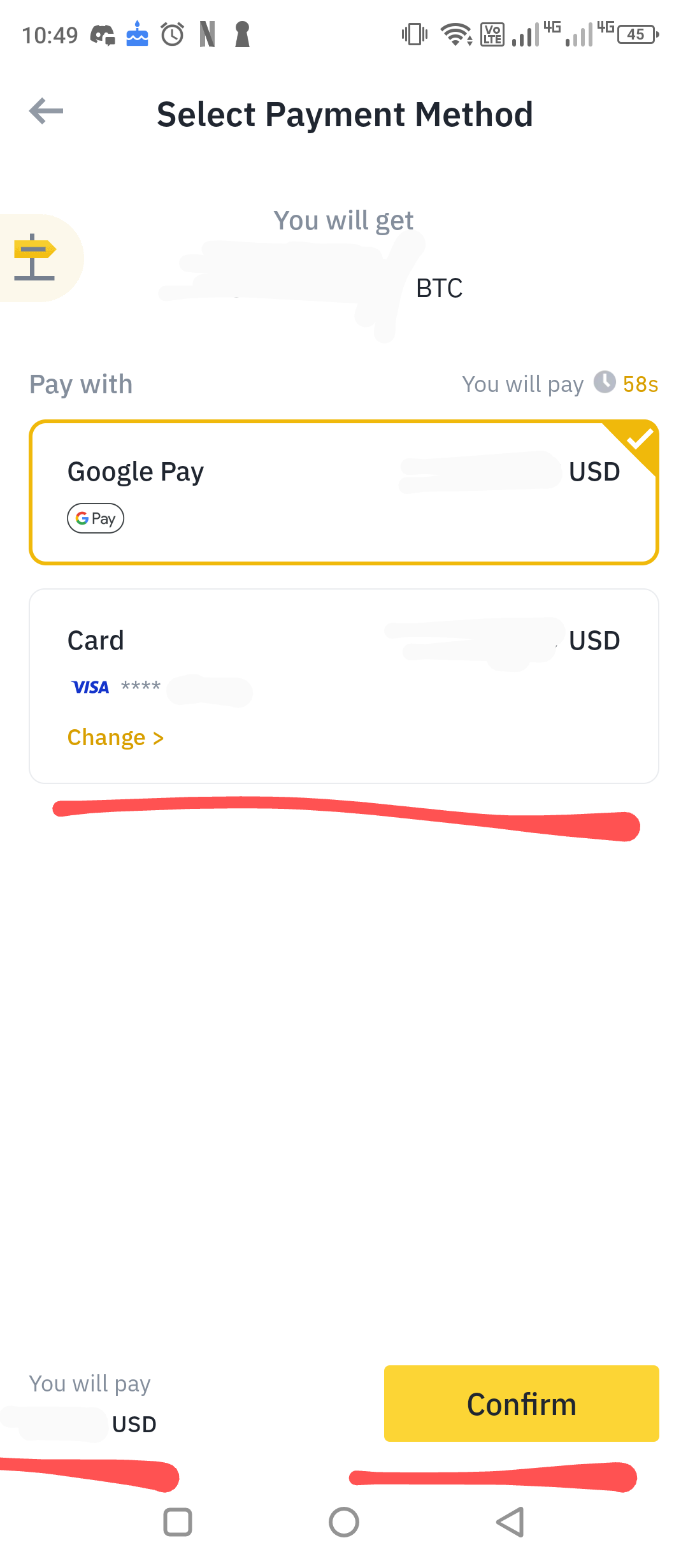
1.10. View your latest BTC balance by clicking Wallets.
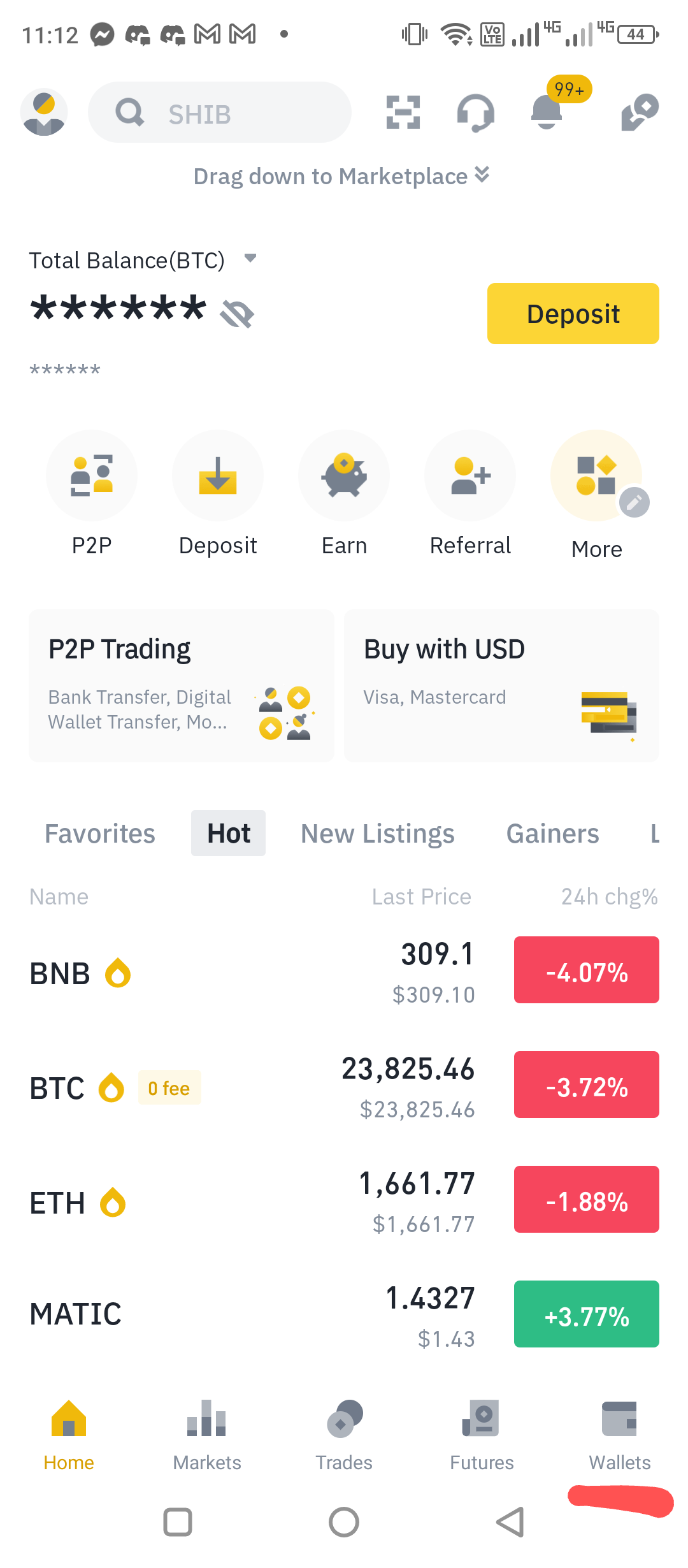
1.11. Your BTC balance is displayed on the Spot Portfolio.
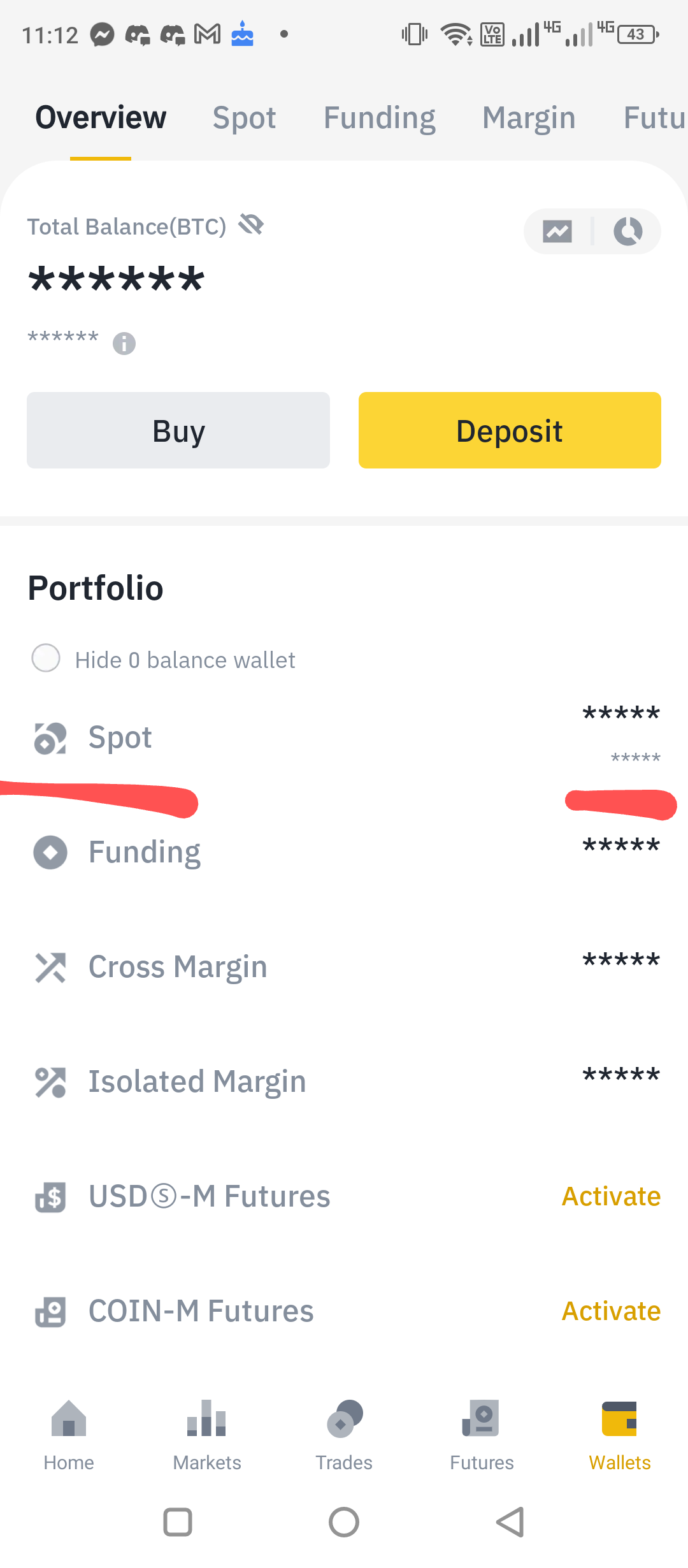
Note: Make sure to thoroughly research before making any purchases and only buy if you understand the associated risks and benefits.
Posted using Honouree